ติดตั้ง WinDows7 และ WinDowsVISTA บนแฟลชไดร์ทง่ายๆ
คอมเมนต์ : ช่วงนี้กระแส Windows 7 กำลังมาแรงใครที่อยากพกพาแบบขี้เกียจพก CD ก็พกเป็นแฟลชไดร์ทแทนกันเลย หุหุ
ขั้นตอนแรกให้เรามีโปรแกรม UltraIso ก่อนนะครับ โหลดได้ที่นี่ คลิกเล๊ย!!
วิธีติดตั้งมันก็แค่คลิกแล้วรอก็เสร็จแล้วครับเพราะผมทำเป็น Silent Install ไว้
จากนั้นเปิดแผ่น windows7 หรือ windowsVista ที่เราต้องการด้วย Ultraiso ครับ แล้วไปที่ Bootable>Write Disk Image...
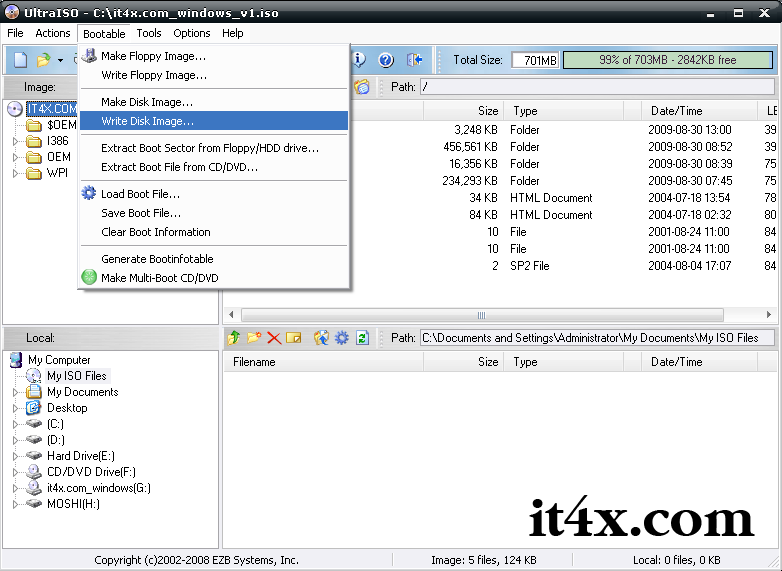
จากนั้นกด Format ครับ
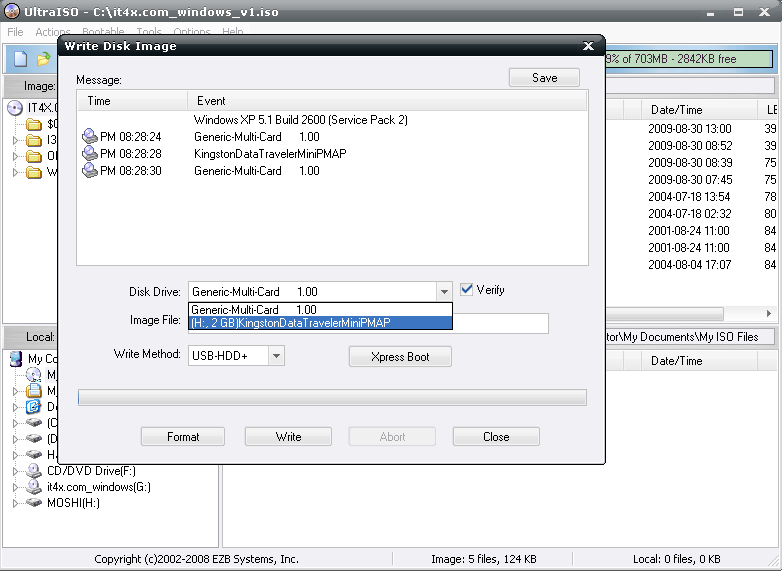
Format ไปเลยครับ หุหุ
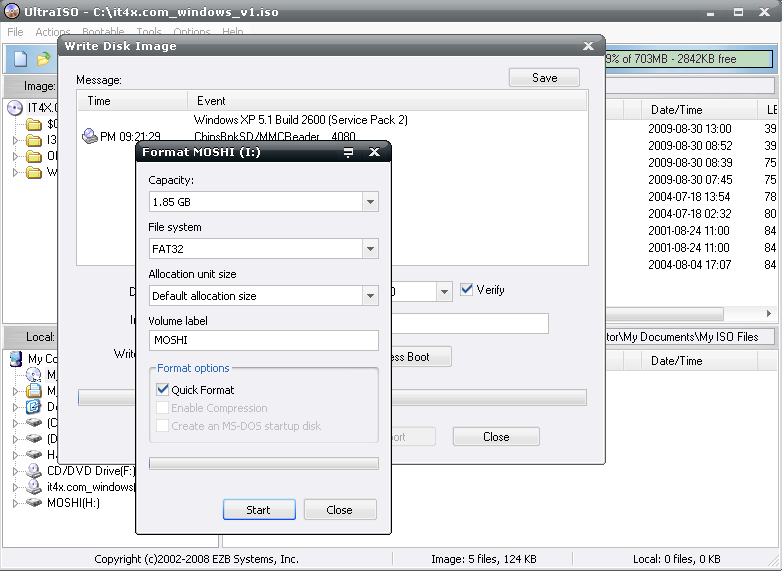
Format เสร็จแล้วจะได้ดังภาพ
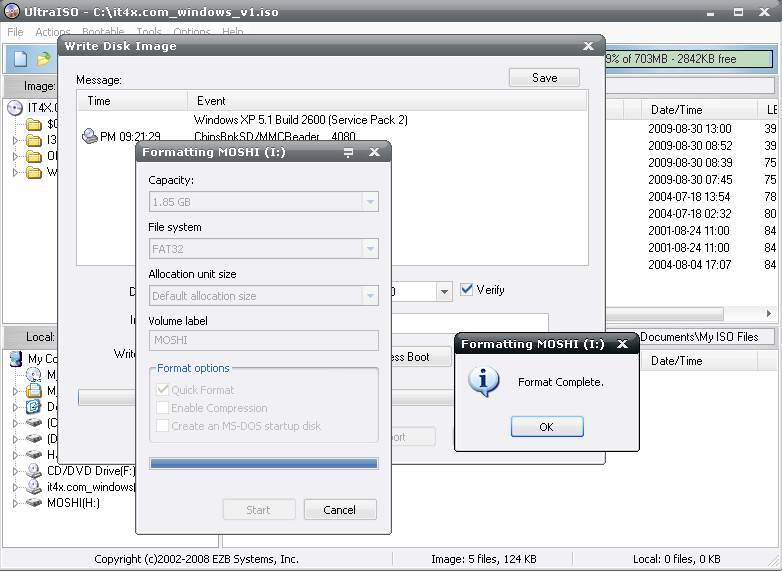
จากนั้นกด Write เลยครับ จะมีหน้าต่างขึ้นมาให้เรากด หน้าต่างนึง Yes ไปเลยครับ
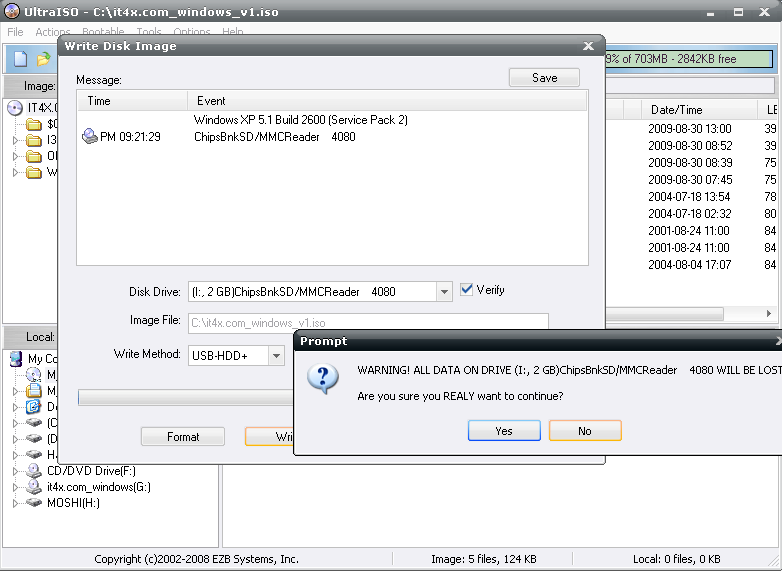
รอมันแปปนึงครับ
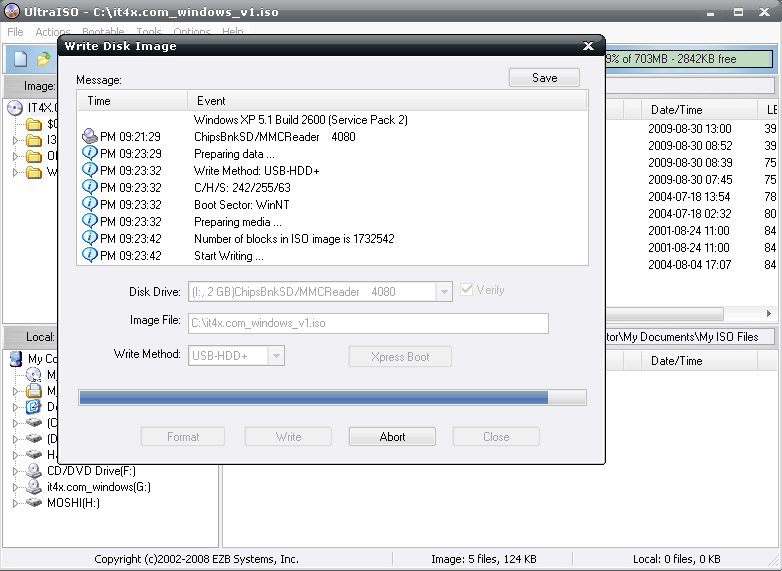
เรียบร้อยครับเราก็จะได้แฟลชไดร์ทไว้ ลง windows7 หรือ windowsVista แบบพกพาไปใช้กันแล้วครับ ง่ายไหม๊
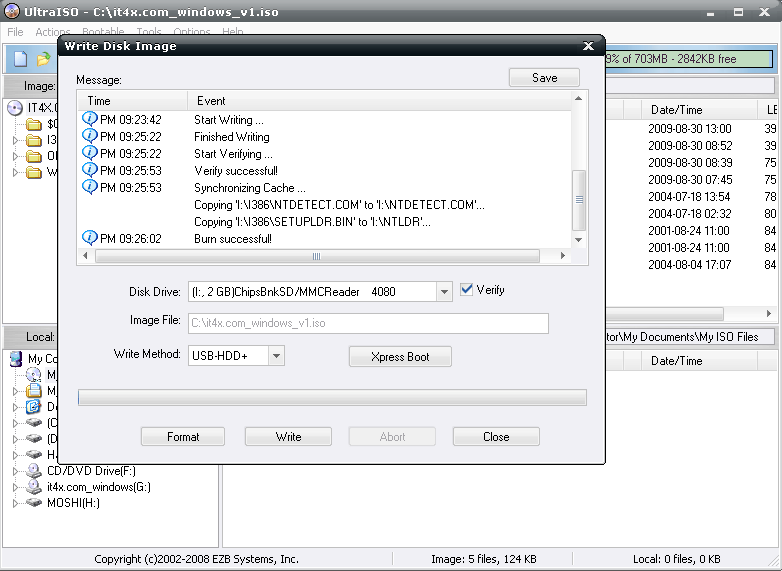
คัดลอกบทความไปใช้ที่ไหน กรุณาให้ Credit : www.it4x.com ด้ววยนะครับ
Credit : www.it4x.com
คอมเมนต์ : ช่วงนี้กระแส Windows 7 กำลังมาแรงใครที่อยากพกพาแบบขี้เกียจพก CD ก็พกเป็นแฟลชไดร์ทแทนกันเลย หุหุ
ขั้นตอนแรกให้เรามีโปรแกรม UltraIso ก่อนนะครับ โหลดได้ที่นี่ คลิกเล๊ย!!
วิธีติดตั้งมันก็แค่คลิกแล้วรอก็เสร็จแล้วครับเพราะผมทำเป็น Silent Install ไว้
จากนั้นเปิดแผ่น windows7 หรือ windowsVista ที่เราต้องการด้วย Ultraiso ครับ แล้วไปที่ Bootable>Write Disk Image...
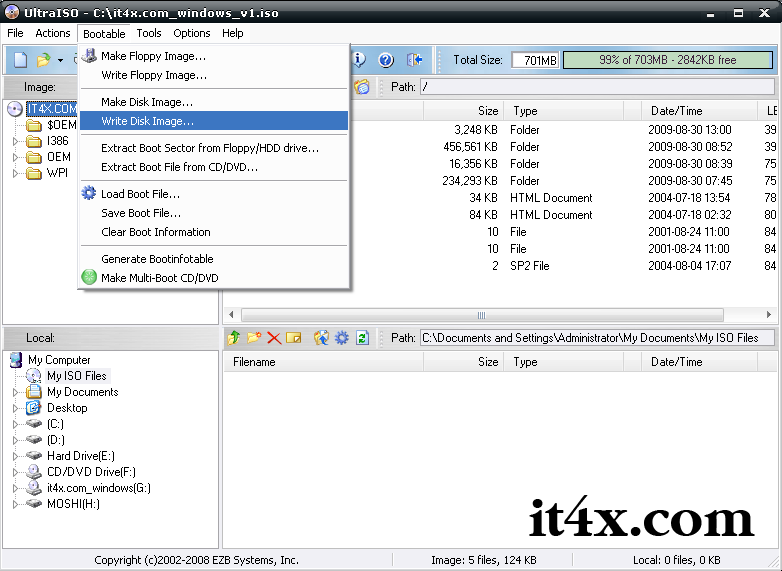
จากนั้นกด Format ครับ
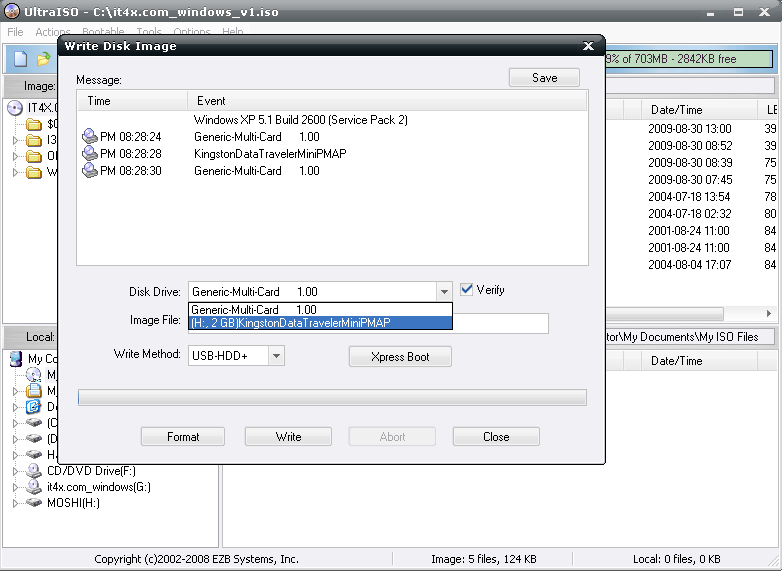
Format ไปเลยครับ หุหุ
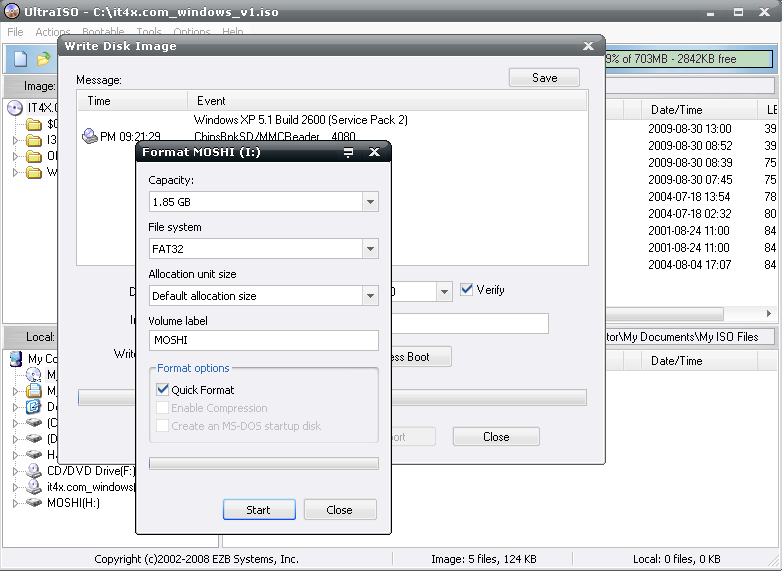
Format เสร็จแล้วจะได้ดังภาพ
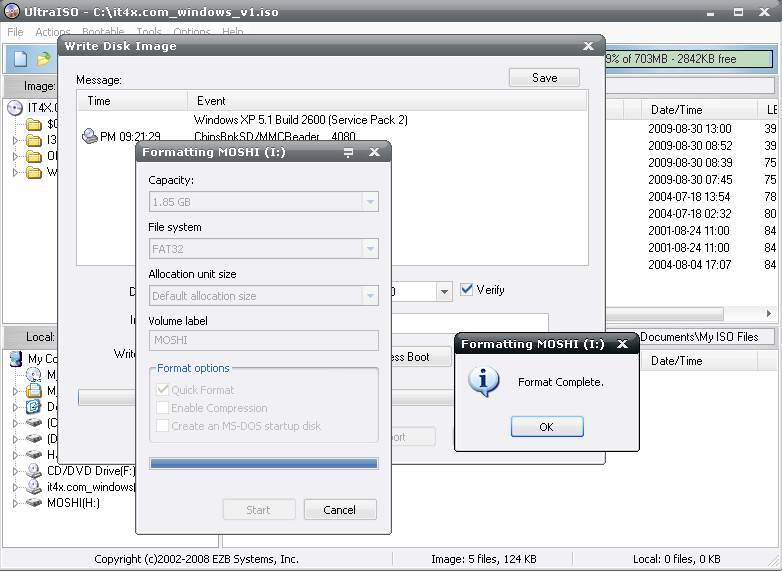
จากนั้นกด Write เลยครับ จะมีหน้าต่างขึ้นมาให้เรากด หน้าต่างนึง Yes ไปเลยครับ
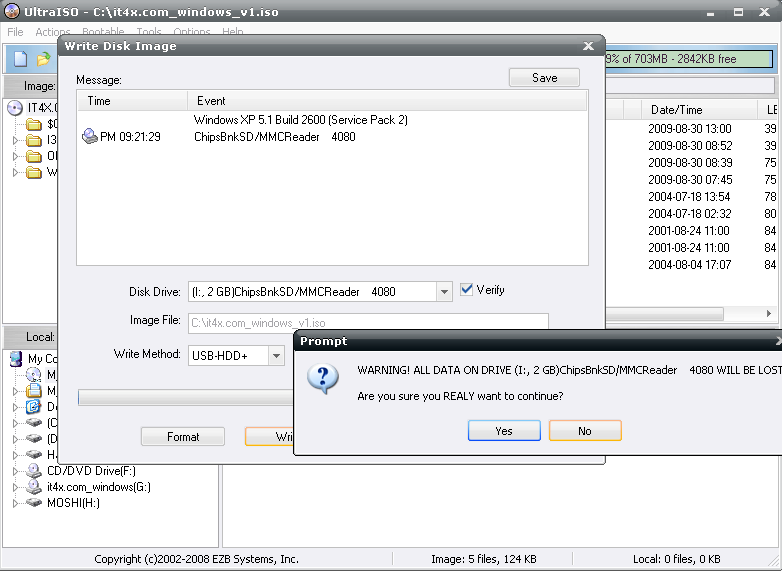
รอมันแปปนึงครับ
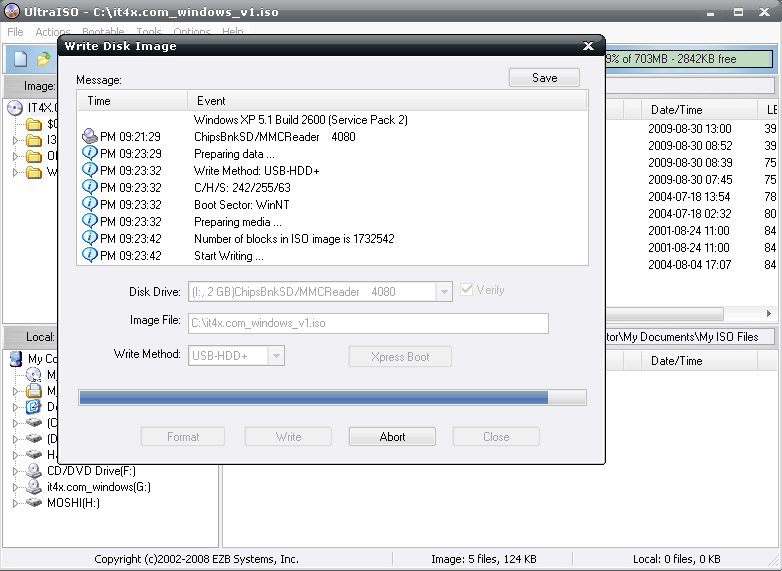
เรียบร้อยครับเราก็จะได้แฟลชไดร์ทไว้ ลง windows7 หรือ windowsVista แบบพกพาไปใช้กันแล้วครับ ง่ายไหม๊
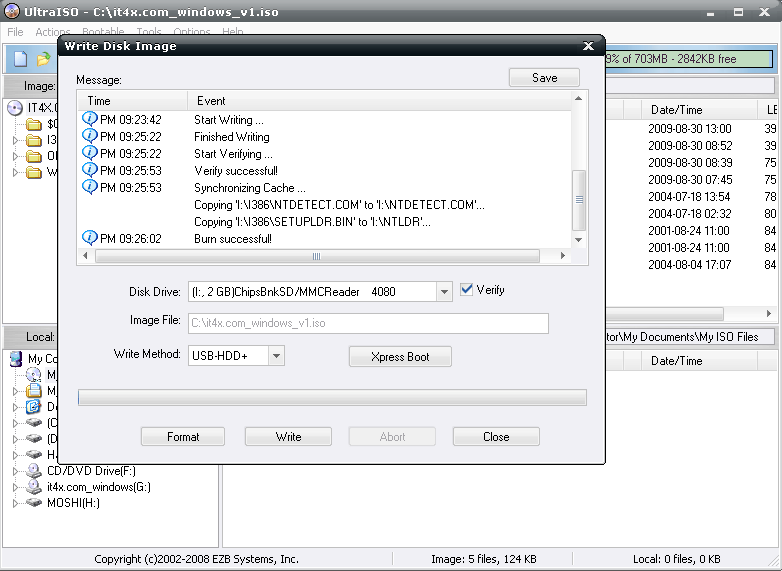
คัดลอกบทความไปใช้ที่ไหน กรุณาให้ Credit : www.it4x.com ด้ววยนะครับ
Credit : www.it4x.com













 บันทึกการเข้า
บันทึกการเข้า

